Με το Video Recorder Hauppauge HD PVR Gaming Edition σας δίνεται η δυνατότητα να γράψετε τις αγαπημένες σας σκηνές από τα video games σε υψηλή ανάλυση 1080i HD, 720p HD με ήχο Dolby AC3 ή stereo, στο Xbox 360, PlayStation 3 ἠ Wii.

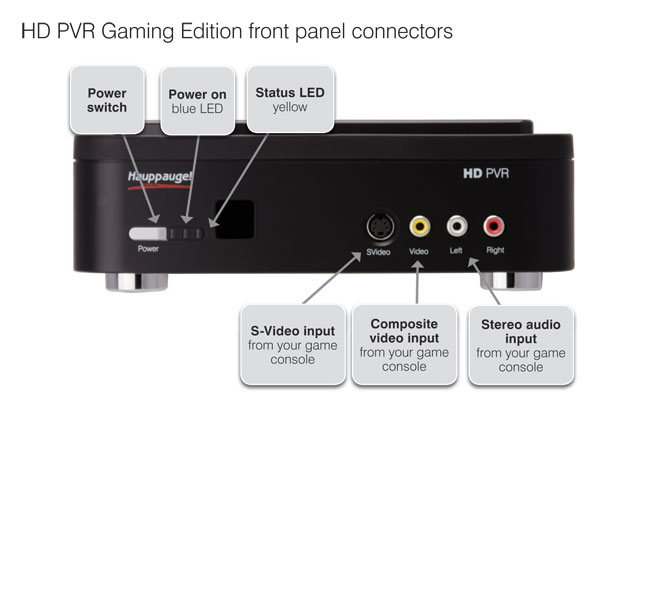
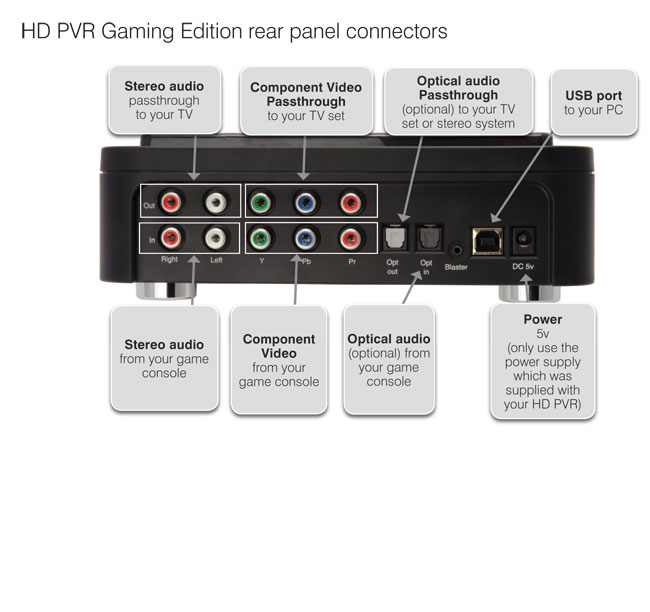
Πηγή: http://www.hauppauge.com

Model numbersmodel 01445: HD PVR Gaming Edition, with English manual
model 01446: HD PVR Gaming Edition, with English and French manual
HD PVR Gaming Edition Specifications
Included with the HD PVR Gaming Edition
- Hardware encoder
- H.264 AVCHD video encoder
- AC-3 audio encoding
- Recording datarate: from 1 to 13.5 Mbits/sec (user selectable)
- Recording format:
- up to 1080i from component video (YCrCb or YPrPb)
- NTSC: 720p60, 1080i60, 480i60, 480p60
- PAL: 720p50, 1080i50, 576p50, 576i50, 480p50, 480i50
Note: the video input format determines the recorded format. For example, 1080i input records at 1080i, 720P records at 720P, etc. Any other format conversions needs to be done with the MediaConvert program (supplied).- NTSC or PAL supported
- Size:
- 19.8cm wide x 17.3 cm deep x 7 cm high
- Power:
- 5V at 2 amps
- Input voltage of power supply provided: 110-220v at 50/60Hz
- Weight:
- 1 lb, 3 oz
Bundled software applications
- HD PVR high definition personal video recorder, USB
- Component Video Cable set, for use with Xbox360, PS3 and Wii
- Component video cable set to connect to your HD TV set
- Stereo audio cable set
- HD PVR Gaming Edition Installation CD with Arcsoft ShowBiz
- USB cable
- 5v power supply, 110/220v
Input and outputs
- Arcsoft “ShowBiz" to record, upload to YouTube and burn video recordings onto DVD
System RequirementsTV set requirements
- Component video input
- Component video out ("passthrough")
- Left/ Right RCA audio input
- Left/right audio output ("passthrough")
- Optical audio Input
- Optical audio output ("passthrough")
- Composite video and S-Video inputs (on front panel)
- Left/right audio input (on front panel)
- USB2.0 High speed Device
To use HD PVR to record game play using "no delay pass through", your HD TV set needs to have a Component Video input. Component video is also called YPrPb and are the red/green/blue connectors on the back of your HD TV set.
PC systems requirements
Note: when playing back video recordings made with the HD PVR on your PC screen, a fast CPU meeting the specs noted above and at least 256MB of graphics memory are needed.
- Processor Requirements (minimum): Dual core CPU 2.0GHz or faster
- Windows 7 (32 and 64-bit), Windows Vista or Windows XP service pack 2 (32-bit)
- Graphics with 256MB memory (or greater)
- Sound card
- CD-ROM drive for installing the HD PVR software
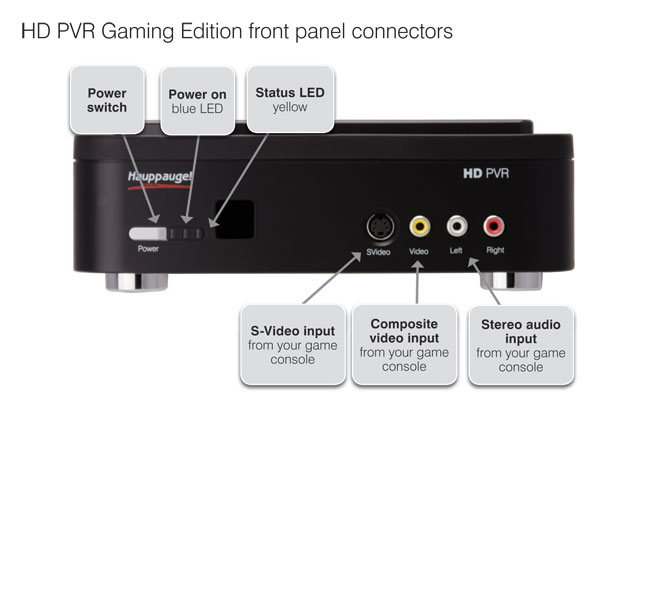
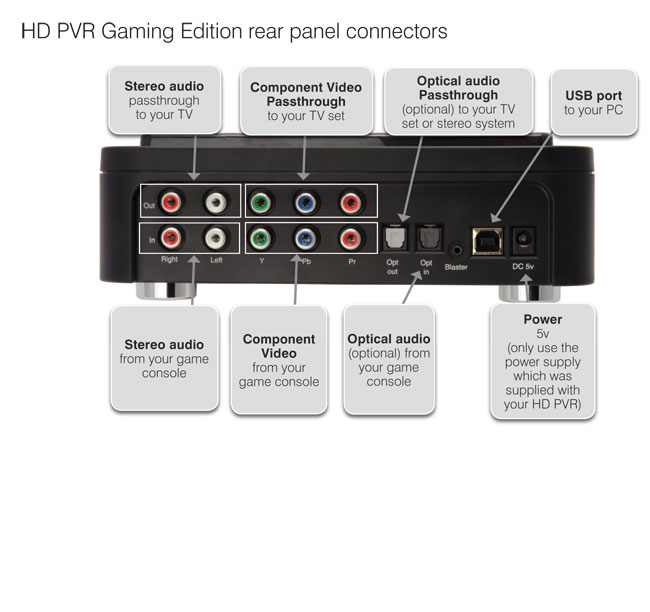
Πηγή: http://www.hauppauge.com
Attachments
Last edited:

