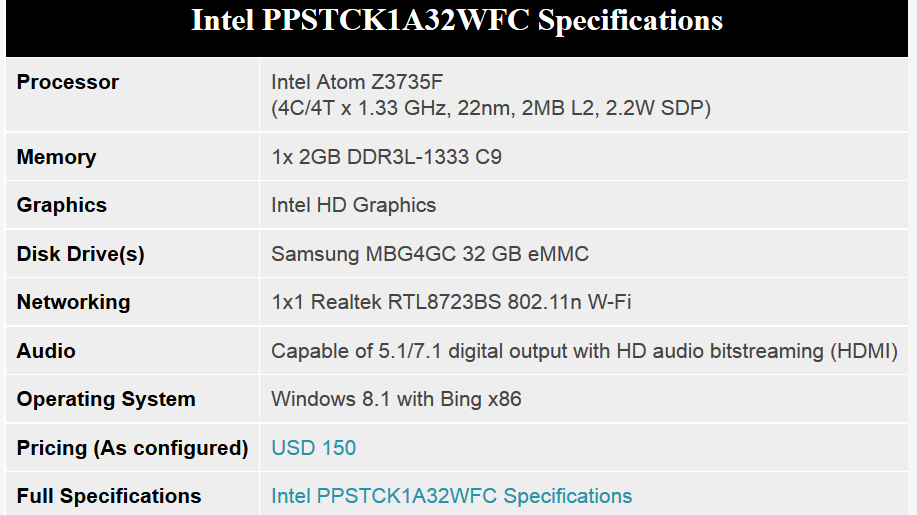Ακόμα 3 review της συγκεκριμένης πρότασης
http://www.cnet.com/products/intel-compute-stick/
http://www.pcmag.com/article2/0,2817,2482277,00.asp
PROS
A full Windows PC for $150. As small and light as a candy bar. Plugs directly into an HDMI port in a monitor or HDTV. Can add storage via microSD. Has 802.11 b/g/n Wi-Fi and Bluetooth. Quiet.
CONS
Just 19GB of storage available. Only one USB port. Incompatible with some USB 3.0 hard drives. Need a USB mouse to initially set up Bluetooth devices. Requires included HDMI extension cable in tight quarters.
BOTTOM LINE
The Intel Compute Stick is a full Windows PC that fits in the palm of your hand and can be used with any HDMI-equipped display. It's $150, easy to set up, and is the most portable computer you can buy.
http://www.pcworld.com/article/2911...v-smart-but-its-short-on-other-use-cases.html
What can you really do with it?
What you just read is more than enough about the Compute Stick's raw performance. Of greater concern should be just what you can really accomplish with the Compute Stick. Can you do anything of consequence with it? Yes.
You can run a real browser, install plugins, and stream 1080p video from any source. You can run Office just fine, and even Photoshop in a pinch. Generally you won't notice its limitations, but with 2GB of RAM, you won't want to multi-task too heavily or at all. You won't want to have 18 windows open in Chrome, for example. Running Outlook with Chrome and a chat client is about at the boundary of what you can do on it. It's essentially fine for basic computing tasks, with some patience.
So who the hell needs this thing?
Ultimately the Compute Stick is a new category of computing device. Just as Intel helped push mini PC's such as its NUCs into popularity, the company is hoping to spark some kind of unheard of usage model with stick computing.
What that is, I'm not sure. As an instant and fairly affordable way to make your smart TV actually smart, it's a win. Combined with a good living room keyboard and mouse, you can browse the web from your couch with a full fidelity browser capable of running all the plug-ins you need to say, stream NILF Island from your favorite off-shore, black-market web site. That doesn't work in 95 percent of streaming devices.
As a shirt-pocket PC, yes, it can work but it doesn't quite make sense. It's not like you'll keep this in your pocket, go to your friend's house and just "borrow" his or her TV. You still need a mouse and keyboard to use the Compute Stick and with a single USB port, you're forced to pick between the two. Maybe he or she has a Bluetooth keyboard. Or maybe you could also pack a folding Bluetooth keyboard and mouse but at that point, why not just pack an 8-inch Windows tablet instead for your emergency computing?
Still, this is uncharted territory Intel is operating in. As a complement to a TV or to make an old monitor "smart," I get it and at $150 with the OS, it's a deal. What I'm not clear on is the portability usage. Maybe that'll come to me but for now, the Compute Stick finds a good home on my TV.