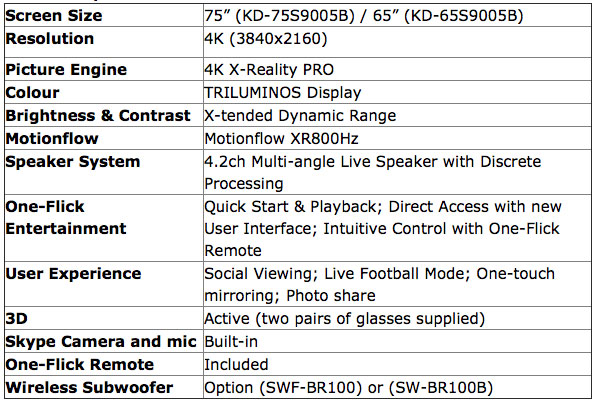65"...[dday.it]...Sony
KD-65X8505B review...
http://www.dday.it/redazione/14395/sony-bravia-x85-in-prova-il-4k-sony-che-costa-un-po-meno
-----------------------------------------------
65"...[hdfever.fr]...Sony
KD-65X8505B review...
http://www.hdfever.fr/2014/09/30/test-sony-kd-65x8505b/
μετάφραση google
fr to en
Settings for use Blu-ray dark room
Accuracy: take care to turn off the light sensor is enabled by default.
Scene mode: CINEMA
Picture Mode: Cinema 2
Backlight: 1 (very light slab on one it reached a peak of 117 cd / m², for blacks at 0.12 cd / m², the more you turn this knob, more blacks will be gray, but that does not disrupt the colorimetric So to you)
Contrast: 90
Brightness: 48
Colors: 52
Tint: 0
Temperature: HOT 2
Sharpness: 55
All gear noise filter Off
Reality Creation: One with a Blu-ray player that plays 1080p video processing and without (off with the OPPO or other drives with UHD + upscaling processing, or if you use an external video processor like the Lumagen Radiance)
Mastered in 4K: Yes if the Blu-ray player has no 4K upscaling and with only 1080 content / 24p
Resolution: 35
Noise Reduction: Low
Smooth gradients: No (smooth image, reduces the sharpness a little, but if you are sensitive to posterization, then enable this setting)
Motionflow: To each his own for this parameter, for my part I put Standard because it is a 100Hz panel, and therefore less fluid on the Cinema modes, NET and NET + a slab Note that 200 Hz. 'with a compatible Sony SBM player, the picture is slightly more fluid. Also note that only the Standard and Medium modes do not change the peak light or gamma, the Pulse, NET + and NET darken the image and thus change the backlight settings modes, contrast, brightness and gamma)
Film Mode: Auto
Fixed black: Off (tends to clog black)
Improved Contrast: as mentioned, you see, On the black is deeper and reaches 0.09 cd / m² instead of 0.12 cd / m², but the gamma is less linear
Gamma: -2 (to get to a gamma of 2.4, so for the cinema, if not lit room or during the day, you have to put the gamma to -1 for 2.22)
Current limiter: Off
White Correction: Off
Natural Color: Off (saturated colors, stretches the x / y coordinates, so to avoid with the Blu-ray, but can be interesting with animation, gaming and TNT)
White Balance:
GAIN Red: 0
Green GAIN: -6
Blue GAIN: -6
Polarization Red: 1
Polarization Green: 0
Polarization Blue: 4
Sharpening: Off (this setting brings more relief, it is more efficient, thinner than the 4K TV 1080p, if you find the image too soft, you can enable it, for my part I prefer to leave this treatment to the reader).
Detail enhancement: Off (treatment to avoid at all costs, it is too hard, generates noise, ringing effect, and double contour, including with DTT))
Natural rendering skin tones: Yes (unless you get in 4K from the player, it will be unavailable)
I precisely than the OPPO player 103EU / 105EU: I go in 4K mode and HDMI I'm YCbCr 4: 4: 4, Deep Color off, with the Sharpness to +2.
With the OPPO 103D / 105D: I go in 4K mode and HDMI I'm YCbCr 4: 4: 4, Deep Color off, with Darbee High Def 40% Boost contours to 4, that's all .
With the Sony BDP-S790 / S6200 or S7200 reader: I go in 4K mode and HDMI I'm YCbCr 4: 4: 4 (Deep Color and inactive SBM with 4K upscaling, so turn on the SBM TV). I do not touch the settings in black, contrast or brightness does not adjust the gamma of the TV. By cons, no image enhancement filter is active when upscale 4K from the BDP-S790 ...
If you play a Blu-ray Mastered in 4K: xvColor gamut switchover is automatic, you do not have to change anything, or on TV, or on the drive. You can switch to extended at the reader RGB, you will have more color shades, but less deep blacks.
Settings with the Blu-ray 3D
The goal is the same as the settings with the Blu-ray 2D, except that here to stay in the spirit of stereoscopy and immersion, I find that 3D requires a more fluid picture (it reduces flicker, and less fatigue ), so Motionflow Standard or fluid advised. Qualification, take care to get the settings when you are already in 3D display or you will calibrerez the 2D display

Scene mode: CINEMA
Picture Mode: Cinema 3D 2
Backlight: MAX (unable to move)
Contrast: 95
Brightness: 50
Colors: 55
Tint: 0
Temperature: HOT 2
Sharpness: 55
All gear noise filter on off
Reality Creation: We
Mastered in 4K: Yes if the Blu-ray player has no 4K upscaling
Resolution: 35
Noise Reduction: Low
Smooth gradients: No
Motionflow: Standard Mode or fluid (in 3D, I put fluid because it fits well with the 3D mind)
Film Mode: Auto
Fixed black: Off (tends to clog black)
Improved Contrast: Off (dynamic contrast too aggressive on that tile)
Gamma: -2
LED Dynamic Control: Standard
Current limiter: Off
White Correction: Off
Natural Color: Off (On the animations)
White Balance:
GAIN Red: 0
GAIN Green: -4
GAIN Blue: -7
Polarization Red: 1
Polarization Green: -1
Polarization Blue: 0
Sharpening: Low
Detail enhancement: Off
Natural rendering skin tones: Yes
Settings for HD and SD, Satellite TNT, etc
Here are the settings I use for TNT. They are subjective settings, there is no standard for DTT. Personally I prefer a slightly colder than the Blu-ray image with a more neutral white. Mostly I use fireworks to try to catch the often average quality offered by the DTT channels in general. It's not easy, because the quality of programs varies from one channel to another or even from one program to another, and there is no universal settings, just a little compromise.
Again these are my settings, each his own, you do as you feel

Scene Mode: General
Picture Mode: Standard
Backlight: 4
Contrast: 88
Brightness: 48
Colors: 55
Tint: 0
Temperature: Warm 1
Sharpness: 55
All gear noise filters to Auto (see OFF with TNT-HD, but if you do not want to change the settings all the time, so leave it on Auto)
Reality Creation: Auto
Smooth gradients: Medium
Motionflow: Standard Mode
Film Mode: Auto
Fixed black: Low
Improved Contrast: One
Gamma: -1
Current limiter: Off
White Correction: Low
Natural Color: Off (some will surely love to put it on there, so you see

White Balance:
GAIN Red: 0
GAIN Green: 0
GAIN Blue: 0
Polarization Red: 1
Polarization Green: 0
Polarization Blue: 4
Sharpening ability:
Detail enhancement: Off (watch this filter that creates too much artifact and double contour)
Natural rendering skin tones: Yes
source:[hdfever.fr]