Davinci Resolve Updates
- Thread starter evanfotis
- Start date
You are using an out of date browser. It may not display this or other websites correctly.
You should upgrade or use an alternative browser.
You should upgrade or use an alternative browser.
Kosh
Μέλος Σωματείου
Γιαννης Σπυρου
AVClub Fanatic
- 26 March 2008
- 5,475
Today we announced DaVinci Resolve coming to iPad, which will initially feature the cut and color pages from DaVinci Resolve.
The new DaVinci Resolve for iPad will open and create standard DaVinci Resolve project files which are compatible with the desktop version of DaVinci Resolve 18. You will be able to host projects using Blackmagic Cloud and collaborate with multiple users all over the world. Supported file formats include H.264, H.265, Apple ProRes and Blackmagic RAW, with clips able to be imported from the iPad Pro internal storage and Photos library, externally connected iCloud or USB-C media disks.
DaVinci Resolve for iPad is similar to the desktop version of DaVinci Resolve.
There are some adaptions to the UI based on screen size, such as not having a menu bar, however the full color and cut pages are provided. DaVinci Resolve projects can be opened, including support for shared collaborative projects via Blackmagic Cloud.
This means DaVinci Resolve for iPad is the same professional tool, and the same codebase as used on major Hollywood feature films.
DaVinci Resolve for iPad does not include the Fairlight audio page or the Fusion visual effects page because their software code has not yet been redesigned for the iPad. We will continue to work on these pages and will include them in the future.
The edit page is not included as it was originally designed for large screens, with a keyboard and mouse. This makes it very difficult to move to the iPad without changing it in a way that would cause problems for professional editors who rely on the edit page for their work. We expect the edit page to remain a desktop only page.
However this means the cut page needs more features so it can operate on the iPad when the edit page is not available. Until now we focused on adding new types of features to the cut page, because the edit page was always available. However on the iPad, that's not the case. So we will be working hard to add more editing features to the cut page as soon as possible. These features will include enhanced audio support, key framing, split edits and more. We will release these updates as we add the features.
DaVinci Resolve for iPad will be available free of charge in Q4 2022 from the Apple iOS App Store. High end customers who need the features of DaVinci Resolve Studio on the iPad will be able to upgrade via a one off in-app purchase. We expect this update to cost US$95.

Kosh
Μέλος Σωματείου
Γιαννης Σπυρου
AVClub Fanatic
Kosh
Μέλος Σωματείου
Γιαννης Σπυρου
AVClub Fanatic
Sta M1 θα τρεχει σιγουρα... εγω εχω το προηγουμενο μοντελο ακομα (2020)
Για να δουμε... θα χρειαστουμε αναβαθμιση παλι ?
Για να δουμε... θα χρειαστουμε αναβαθμιση παλι ?
speedman_27
Supreme Member
Kosh
Μέλος Σωματείου
Sta M1 θα τρεχει σιγουρα...
Σιγουρα. Οταν λεμε παλιοτερα εννοουμε στην γενια προ Μ1 που αλλαξε τα παντα τα τελευταια χρονια
Μόνο στα M2 και μόνο color & cut page, για το υπερβολικό κόστος του ipad pro, σοφότερη επιλογή ένα Mac air m2 με περισσότερα port, ίδιο επεξεργαστή, keyboard, trackpad, το ίδιο portable και ελαφρύ με tablet και κάνει και τόσα άλλα πράγματα, από ένα μεγάλο iphone που δεν μπορεί να πάρει τηλέφωνο.. Μόνο σαν partner device σε main editing system σε windows/Mac έχει λίγο λογική.Sta M1 θα τρεχει σιγουρα... εγω εχω το προηγουμενο μοντελο ακομα (2020)
Για να δουμε... θα χρειαστουμε αναβαθμιση παλι ?
Αλλά αν κάποιος είναι οπαδός apple, το παίρνει δίχως σκέψη.
Thanks to the M2 chip in the new iPad Pro, DaVinci Resolve promises up to 4x faster Ultra HD ProRes render performance compared to its M1 counterpart. However, M1 users aren't left behind. If you're using a 12.9" iPad Pro with M1, you can also edit HDR video, since the larger model has a screen that tops out at 1600 nits. The M1 and M2 11" models don't support HDR content as its screen maxes out at 600 nits.
Kosh
Μέλος Σωματείου
- 26 March 2008
- 5,475
Today we announced DaVinci Resolve 18.1, a major update which now lets you produce, export and post work quickly and easily on TikTok, Snapchat, Facebook shorts, Instagram TV and more. With new added support for social media vertical resolutions such as 1080 x 1920, you can choose square and vertical resolutions directly in project settings. Using this selection makes it much faster to setup your timeline to produce vertical or square resolution videos.
Collaboration with other editors at the same time is now even easier with the new timeline locking operation. This automatic operation prevents two users selecting the same timeline by locking it to the first user without the need to lock the whole timeline bin. Multiple editors can now work on different timelines in the same bin at the same time.
For audio, DaVinci Resolve Studio 18.1 adds new AI based voice isolation track FX so you can remove loud, undesirable sounds from voice recordings. By adding DaVinci Neural Engine enabled voice isolation to the cut, edit and Fairlight pages using a new DaVinci Neural Engine AI based core effects process, you can isolate dialog from background sounds in a recording, eliminating everything else from moderate noise to aircraft and explosions leaving only the voice. Voice isolation is perfect for interviews and dialogue recordings from noisy locations.
Plus, the built in dialogue leveler track FX in the inspector processes and smoothes dialogue recordings without the need for tedious level adjustments on clip gain or automation curves. Controls include real time scrolling waveform display, focus presets and three process options which allow you to easily achieve natural sounding results.
With the new vector key framing of Fairlight audio automation curves, you can graphically enter, edit, trim and nudge keyframes with standard tools. Plus, there’s a new automation editing view which allows for faster and simpler management of curves and keyframes.
With this new update, editors get a faster and smoother editing experience. DaVinci Resolve 18.1 improves ATEM Mini ISO project importing and now keeps the audio attached to the video clips, so an imported project is much easier to edit. It also adds DaVinci Resolve Speed Editor functionality to the edit page, including sync bin, multicam switching, audio level, trim in, trim out and more! Plus, you can use these functions in conjunction with the search dial for even more speed.
For Fusion users, you can speed up your workflows with added support for magic mask in the Fusion page. The magic mask palette uses the DaVinci Neural Engine to detect animals, vehicles, people and objects, tracking their movement in a shot. Now you can produce these clean traveling mattes directly in the Fusion page to add effects to characters or stylize the background. Plus, you can now search for common keywords and categories for more than 200 tools. With this smart search functionality you can filter the list without knowing the exact tool name to quickly find and apply tools to your visual effects.
DaVinci Resolve 18.1 also adds Fairlight grid support so you can position clips on a grid based on timecode or musical tempo and Dolby Vision 5.1.0 cinema trims so you can adjust the brightness levels of your high dynamic range images to optimize them for cinema and television. This update also adds the ability to scale the DaVinci Resolve user interface incrementally to optimize the resolution for your specific Window or Linux display and more!
There have been improvements in internal processing that result in a number of significant performance enhancements for this release, including up to 10x faster Text+, 5x faster stabilization, face refinement tracking and analysis, 4x faster spatial noise reduction, better playback performance with large node graphs and improved Blackmagic RAW decoding on Apple silicon.
DaVinci Resolve 18.1 update is available now as a free download from www.blackmagicdesign.com/support.
————————————
Key New Features
• Vertical resolution options in project settings for social media.
• Select custom thumbnails and channels for YouTube uploads.
• Support for individual timeline locks enhancing multi-user collaboration.
• New DaVinci Neural Engine enabled voice isolation in Studio.
• New Dialogue Leveler for natural smooth audio.
• Vector keyframing for Fairlight automation curve editing.
• Fairlight grid support for editing to timecode or musical tempo.
• Reorganized and streamlined view menu.
• Support for Resolve FX Dust Buster in the edit timeline.
• Improvements to ATEM Mini ISO project import to keep audio attached to video clips.
• Improved speed editor functionality in the edit page.
• Subtitle caption properties can now be overridden individually.
• Support for subtitle track presets and per-track formatting rules.
• Support for Magic Mask in the Fusion page.
• Support for Dolby Vision cinema trims.
• Support for fractional display scaling for Windows and Linux
Collaboration with other editors at the same time is now even easier with the new timeline locking operation. This automatic operation prevents two users selecting the same timeline by locking it to the first user without the need to lock the whole timeline bin. Multiple editors can now work on different timelines in the same bin at the same time.
For audio, DaVinci Resolve Studio 18.1 adds new AI based voice isolation track FX so you can remove loud, undesirable sounds from voice recordings. By adding DaVinci Neural Engine enabled voice isolation to the cut, edit and Fairlight pages using a new DaVinci Neural Engine AI based core effects process, you can isolate dialog from background sounds in a recording, eliminating everything else from moderate noise to aircraft and explosions leaving only the voice. Voice isolation is perfect for interviews and dialogue recordings from noisy locations.
Plus, the built in dialogue leveler track FX in the inspector processes and smoothes dialogue recordings without the need for tedious level adjustments on clip gain or automation curves. Controls include real time scrolling waveform display, focus presets and three process options which allow you to easily achieve natural sounding results.
With the new vector key framing of Fairlight audio automation curves, you can graphically enter, edit, trim and nudge keyframes with standard tools. Plus, there’s a new automation editing view which allows for faster and simpler management of curves and keyframes.
With this new update, editors get a faster and smoother editing experience. DaVinci Resolve 18.1 improves ATEM Mini ISO project importing and now keeps the audio attached to the video clips, so an imported project is much easier to edit. It also adds DaVinci Resolve Speed Editor functionality to the edit page, including sync bin, multicam switching, audio level, trim in, trim out and more! Plus, you can use these functions in conjunction with the search dial for even more speed.
For Fusion users, you can speed up your workflows with added support for magic mask in the Fusion page. The magic mask palette uses the DaVinci Neural Engine to detect animals, vehicles, people and objects, tracking their movement in a shot. Now you can produce these clean traveling mattes directly in the Fusion page to add effects to characters or stylize the background. Plus, you can now search for common keywords and categories for more than 200 tools. With this smart search functionality you can filter the list without knowing the exact tool name to quickly find and apply tools to your visual effects.
DaVinci Resolve 18.1 also adds Fairlight grid support so you can position clips on a grid based on timecode or musical tempo and Dolby Vision 5.1.0 cinema trims so you can adjust the brightness levels of your high dynamic range images to optimize them for cinema and television. This update also adds the ability to scale the DaVinci Resolve user interface incrementally to optimize the resolution for your specific Window or Linux display and more!
There have been improvements in internal processing that result in a number of significant performance enhancements for this release, including up to 10x faster Text+, 5x faster stabilization, face refinement tracking and analysis, 4x faster spatial noise reduction, better playback performance with large node graphs and improved Blackmagic RAW decoding on Apple silicon.
DaVinci Resolve 18.1 update is available now as a free download from www.blackmagicdesign.com/support.
————————————
Key New Features
• Vertical resolution options in project settings for social media.
• Select custom thumbnails and channels for YouTube uploads.
• Support for individual timeline locks enhancing multi-user collaboration.
• New DaVinci Neural Engine enabled voice isolation in Studio.
• New Dialogue Leveler for natural smooth audio.
• Vector keyframing for Fairlight automation curve editing.
• Fairlight grid support for editing to timecode or musical tempo.
• Reorganized and streamlined view menu.
• Support for Resolve FX Dust Buster in the edit timeline.
• Improvements to ATEM Mini ISO project import to keep audio attached to video clips.
• Improved speed editor functionality in the edit page.
• Subtitle caption properties can now be overridden individually.
• Support for subtitle track presets and per-track formatting rules.
• Support for Magic Mask in the Fusion page.
• Support for Dolby Vision cinema trims.
• Support for fractional display scaling for Windows and Linux

Kosh
Μέλος Σωματείου
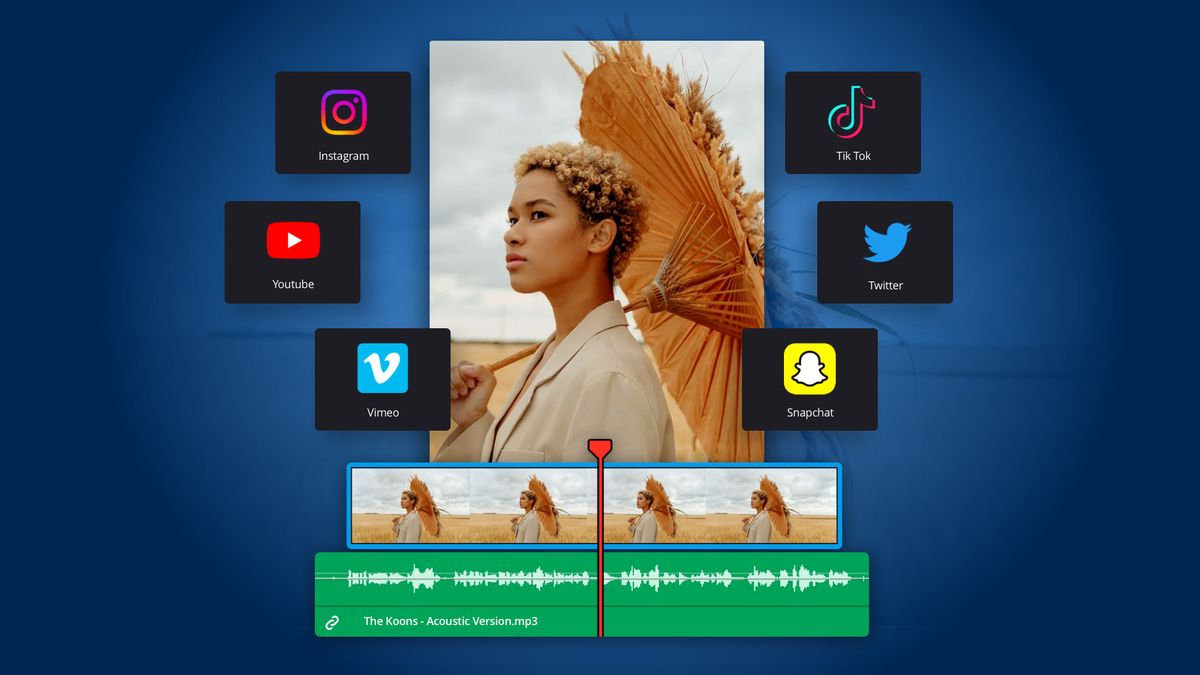
DaVinci Resolve now supports vertical video for TikTok, Instagram and Snapchat
The free video editor from Blackmagic Studio now offers vertical video editing thanks to major new update
μας εχουν πρηξει με τα τετραγωνα και καθετα φορμά

