Release date : 17 July 2012
Firmware version : 05-02-120711-23-POP-421-000
Known Issues
- BD switching audio track is still not stable
Firmware
- Added HLS support
- Added RTSP/MMS support
- Added UTF-16 subtitle support
- Added archive function on Kartina.tv and Polsky.tv Apps
- Fixed after FF mkv files, the subtitle and audio losses sync with the video.
- Fixed the subtitles height is relative to the video being displayed and not to the actual screen.
- Fixed UPNP Directory Listing repeats if UpdateID is incremented
- Fixed unable to go back to Home page when playback audio flash app by pressing Home/Source button RC
- Fixed unable show OSD on TV at 3D video playback
- Fixed cannot detect the FAT16/FAT32 USB thumb drive if plug in the USB thumb drive after player boot up
- Fixed cannot set media destination to internal Sata HDD if USB thumb drive is connected
- Fixed setup: fail to get wifi connection for this security "WPA2-personal ? WPA-TKIP/WPA2-AES" at Linksys Cisco Router
- Fixed cannot play the mkv with 23.976fps with framerate sync on at different TV mode
- Fixed cannot play the mkv with 29.97fps with framerate sync on at different TV mode
- Fixed cannot play the mkv with 25fps with framerate sync on at different TV mode
- Fixed after repeat playback the video, subtitle is unable to show
- Fixed sometime cannot resume next music track after add to queue
- Fixed WMP11 server: Playback "44hz-337kbps(vbr).wma" file will cause player hang
- Fixed "Add to queue" music feature doesn't show added tracks at now playing screen
- Fixed access to the wrong filter as video instead of photo
- Fixed WMP11: Get "could not open" message when single photo file playback
- Fixed fail to detect the internal sata HDD if USB thumb drive connected in some cases
- Fixed playback MP3 with PNG album art will crash the device
- Fixed Rwin always stay at 5290 (the value shown on screen will still be 5290, but we use Auto Mode now, so the value changes every time to best value)
- Fixed BD Navigation menu failed to launch if there is music playback at background
- Fixed did not have file view or prompt for BD navigation
- Fixed press TV mode button + 3 did not show any message on the screen
- Fixed no response when pressing Source/Home key at setup/apps market page during Audio-CD playback
- Fixed the Local Media show a red cross if have Audio-CD inside the DVD/BD-Rom
- Fixed Youtube got no audio output thru Spidif
- Fixed the info bar can not show up during Audio-CD playback
- Fixed need to reboot the player only able to detect the USB DVD/BD Rom
- Fixed other bugs
Home Screen
- Added Vietnam, Romanian, Croatian and Korean language
- Added remember last access feature
- Added allow to playback video or audio disc and direct access to drive directory if only one local drive.
- Fixed access from home screen, show NMJ icon at file browser when there is only one storage which is not NMJ
- Fixed after removing the database but still show J icon at HDD if press on source button from RC
NMJ 2.0
- Added a new category "Recent scanned"
- Added TV series episode list to support wrap around
- Enhanced Genre, Year, Rating, Artist menu to remember the last selected item
- Added Vietnam, Romanian, Croatian language
- Fixed UI issue casuing by "switch to file browser" from jukebox UI
- Fixed show wrong instruction/description on general category of Help
- Fixed Show black color cursor at screen keyboard when try to add a playlist at music details
- Fixed does not show storage icon after back from jukebox manager
- Fixed cannot do single playback from episodes button
- Fixed certain movie show 0sec or -44sec at movie main page from Just Scanned category
- Fixed UI showing "|" at movie detail page if only have one subtitle
- Fixed the tool tips at Episodes list option buttons misaligned in wall and list view mode
- Fixed after certain steps get empty thumbnail at Just Scanned category
- Fixed show "undefined" as movie filename at movie detail page thant happened on Just Scanned category in category view mode
- Fixed missing HDD icon at jukebox manager when switching from NMJ to jukebox manager
- Fixed wrong playlist number shown at info bar during photo slideshow at Just Scanned category
- Fixed the photo slideshow doesn't play in sequential order at Just Scanned category
- Fixed certain photo play in reverse order at "by album" in category view mode
- Fixed MP3 gapless files played in reverse order at "by album" issue
- Fixed switch to file browser prommpting error message if focus at path/file name with ampersand at NMJ
File Browser
- Added the ability to add song to queue
"Enter" will show a popup to add songs to queue or to play selected song immediately
- Added remember source sorting order
- Added support remember current focus after refresh when performing any file operations, changing filter or sorting order
- Added support next and prev navigation in Movie info page
- Added remember last setting for cap/numlock mode
- Added cap/numlock OSD display
- Added more option for search movie info result in Edit Movie page
- Added video and music thumbnail support for uPnP
- Added ability to remove network shared folder at Network Media listing
- Enhanced search input handling by immediately overwrite default text in input field upon first entry
- Added playback single photo upon Enter keypressed with option to navigate to other photos using Next/Prev keys or turn to slideshow using Play key
- Added Vietnam, Romanian, Croatian and Korean language
- Fixed Error 901 issue after completed Add Share from Setup
- Fixed video thumbnail not able to shown for the m2ts file
- Fixed the last wording from the actor column is partially cropped at Movie info page
- Fixed info/descending/mark/add share being shown in UI when try to browse via Network Share in Setup
- Fixed unable close minibrowser when frist user storage does not contain any folder
- Fixed incorrect SRT being download issue
- Fixed unable to perform "All" filter at the first level folder either from SATA/USB device
- Changed "Kb" to "KB" in file listing
Setup
- Added Vietnam, Romanian, Korean and Croatian language
- Added mandatory marker * at Share name field in edit share page
- Fixed unable to remove share record in edit share page when share name field is empty.
- Fixed unable to update setup lock status upon setup lock action
- Fixed error code 52 issue when same record being input in Device Name, Sambe Workgroup field
- Fixed UI freeze issue in Other network page after selecting the Wifi security
- Fixed the share name being overwritten after after editing
- Fixed add share protocol status being reset to default issue
- Fixed UI freeze issue while toggle or press Left key to select add share protocol
- Fixed Home screen showing empty items when setting system language to Portuguese
Setup Wizard
- Fixed Configuration Proxy Server page at Setup Wizard not in-sync with Setup page issue
- Fixed unable to prompt the password popup box after change the security/password from same SSID
- Fixed Unable to launch Setup Wizard from Home page and App Market
Apps Market
- Added Mature Content Feature to AppsMarket
- Added Romanian and Vietnamese language.
- Updated AppsMarket launching flow.
- Added TuneIn and TWiT (Live) Apps
RELEASENOTES NMT Apps
Code:
NMT Apps Version : 05-02-111220-23-POP-421
Release Notes :
1. Minimum firmware version to use this NMT App is 05-02-120711-23-POP-421-000
2. Bug fixes
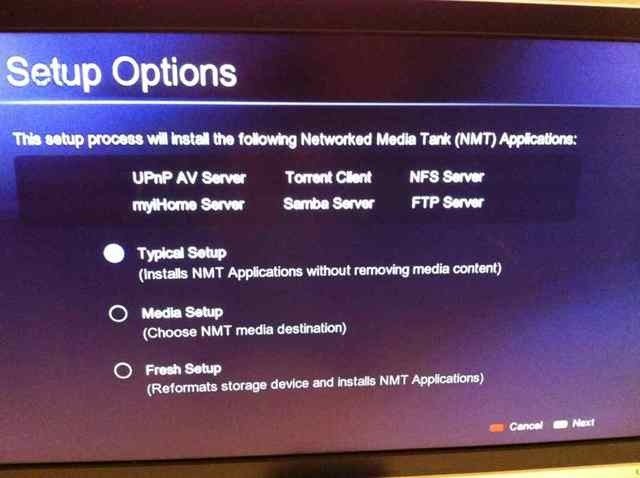 το έκανα και λειτουργούν όλα κανονικα
το έκανα και λειτουργούν όλα κανονικα